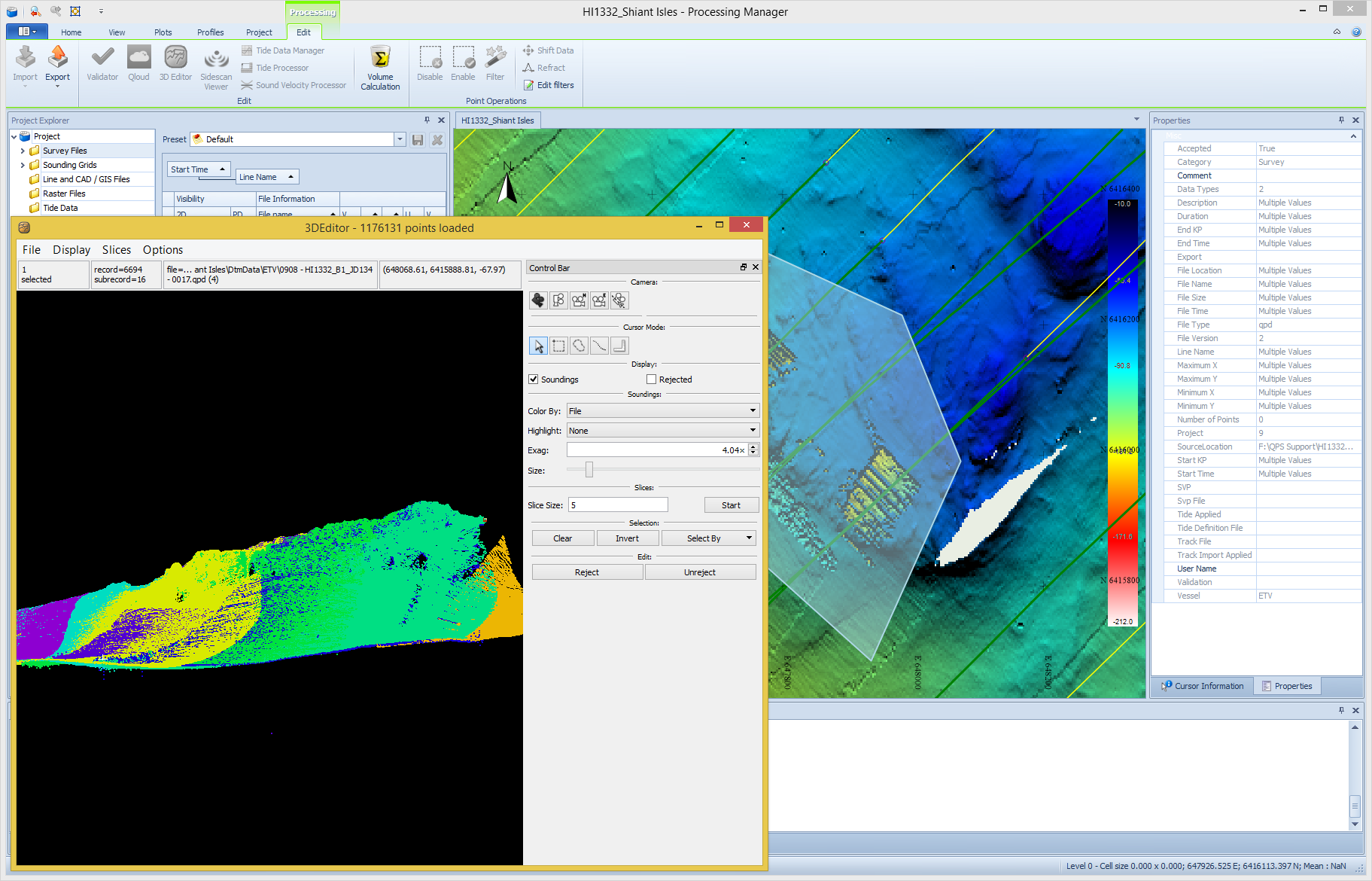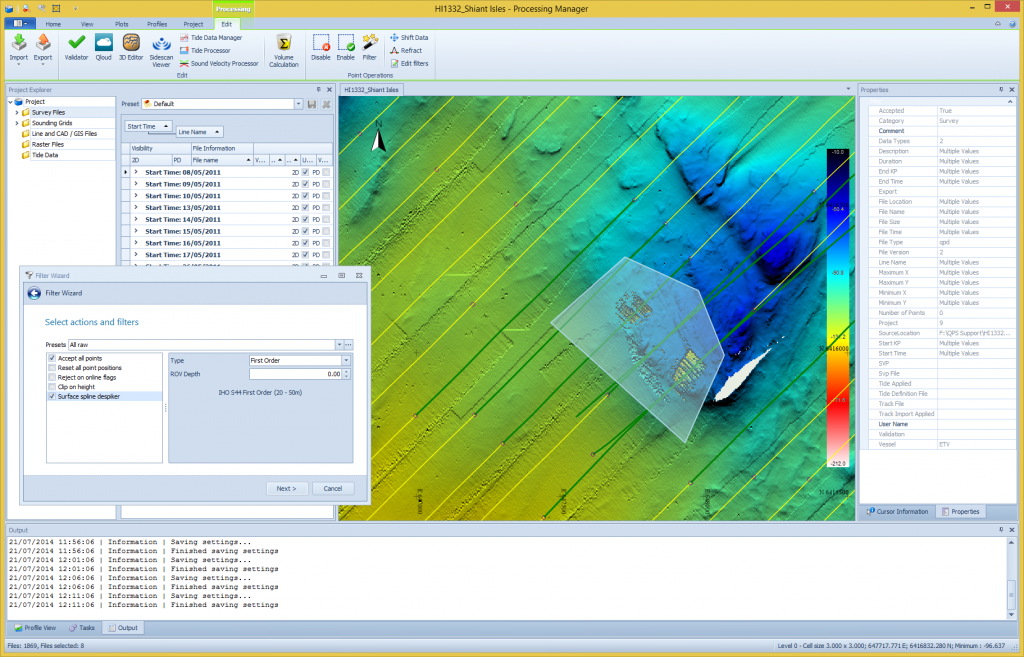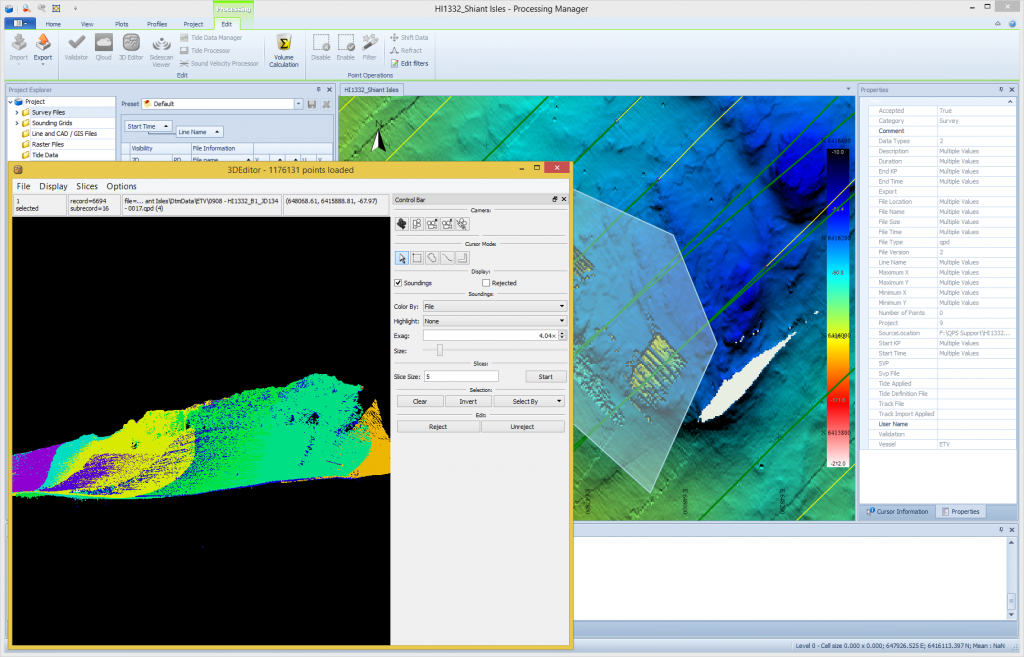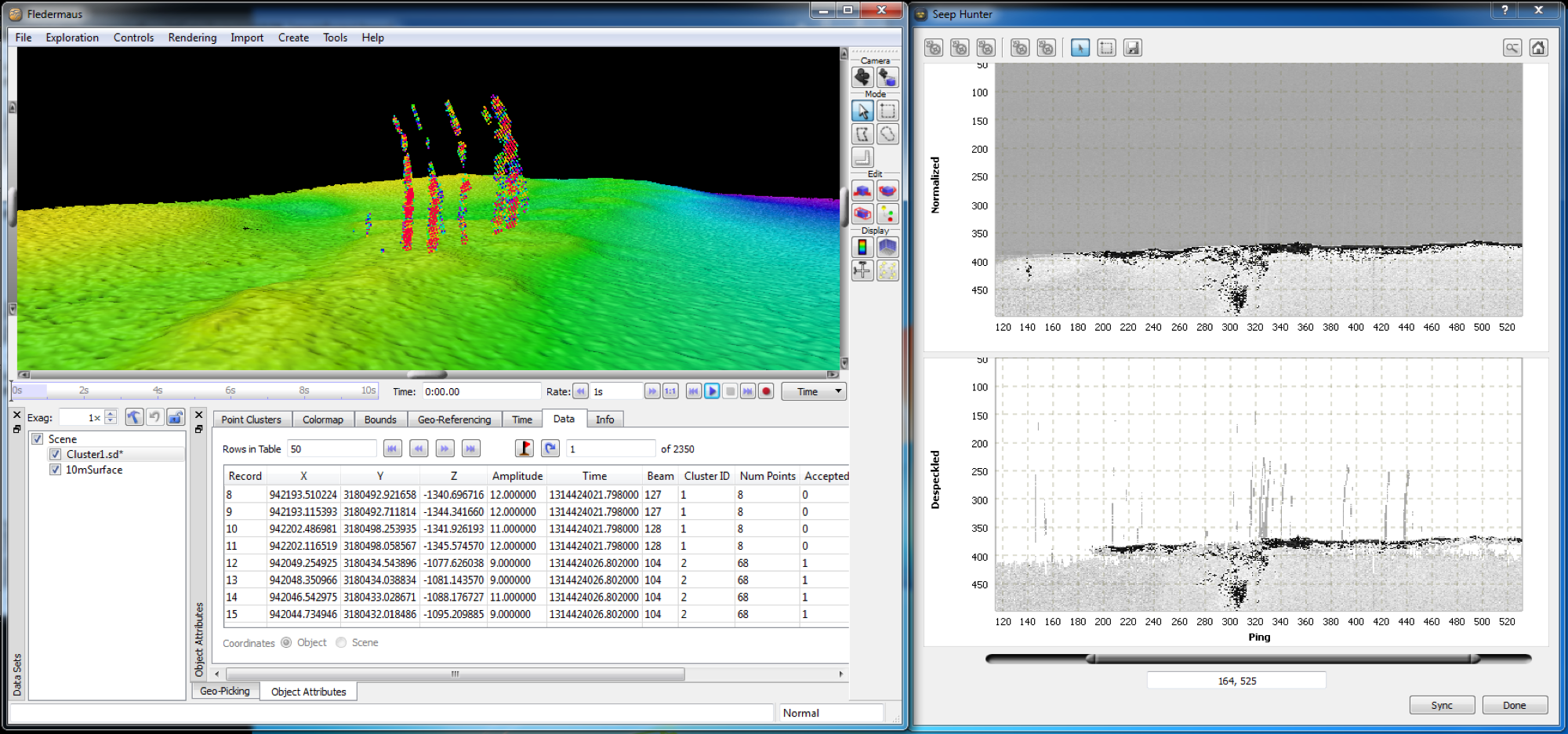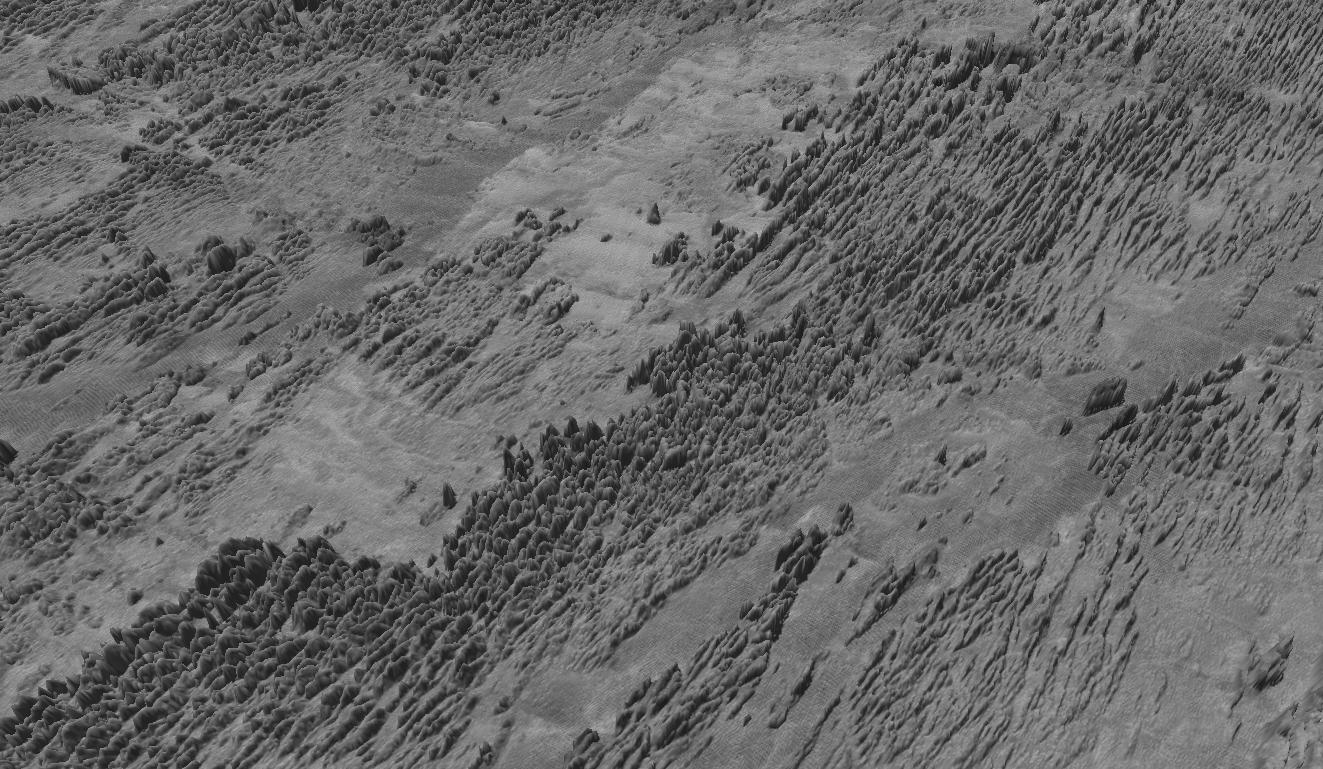Here are two of the recent changes to Processing Manager.
The Qloud spline filter can now be accessed and actioned from within Processing Manager just by selecting the files or are you want to clean.
Then to complement the spline filter and for having a quick look at the soundings, the Fledermaus 3D editor has been integrated too.
You can then just load the whole Navigation Surface up into Fledermaus to process in the fastest time.
So;
- make Nav Surface
- Use Spline filter to get rid of most erroneous data
- Check with the 3D editor to make sure the filter has worked the way you want
- Load up the whole surface into Fledermaus to clean any remaining areas and to QC